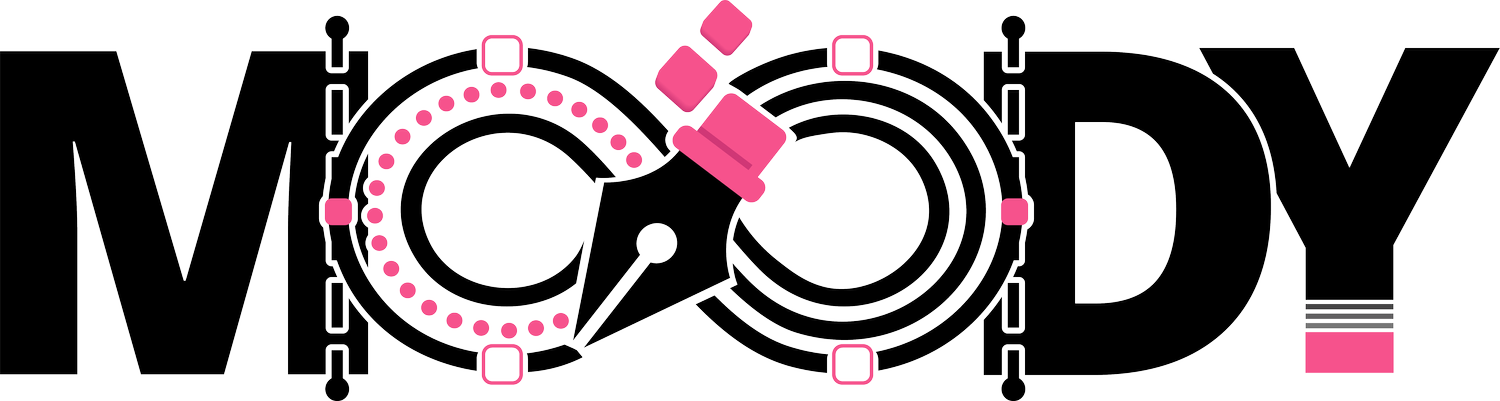After Purchase Photo Uploader
Before sending us your photos, please make sure they are good quality. To check quality, and depending on the size of your print you wish to purchased, we can work with anything at least 150 dpi or higher.
How to Check Image Quality:
Windows: Right-click the image > Properties > Details tab – Look for dimensions and resolution (300dpi or higher recommended).
Mac: Right-click the image > Get Info – Under More Info, check dimensions and resolution.
In the message text box below, tell us how you want them edited. We want these prints to be perfect for you! Please be specific:
Think, do you want certain people cropped out? Should we focus in on one person or keep the full scene? Would you like a tighter crop or more background? Any details you’d like removed or emphasized?
➤ Note: Some cropping may occur depending on your selected print size, so let us know what’s most important in the shot.
You will need to send us your photos. You can upload five photos at a time. If you have more, please use this form again.
Once we’ve edited your photos into stylish black & white prints, we’ll share previews for your approval before printing.